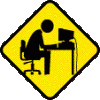Here is a screenshot of original RCT running in Wine on an Ubuntu 12 Desktop.
The Ubuntu Desktop is running in VMWare Player
The VMWare Player is running on Windows 7 Ultimate 32-bit
So far, clicking on the new scenario or tutorial buttons just go back to the main RCT menu screen. The Load Game puts up the correct dialogue. The Exit Game button stops the game and puts up our old firend the Access Violation. So I do have some tweaking to do.
I'm thinking of moving to a dual boot Ubuntu + Windows 8 system, so I'm trying lots of different ways to test my old favourite Windows games, either in Ubuntu + Wine , or Windows 8 in compatability mode, or VMWare Player (in either Windows 8 or Ubuntu) with the Player running Windows 95, 98, XP or 7!
 RCTinWineonUbuntuDesktop12inVMPlayerinWin7Ultimate32.png 977.95KB
9 downloads
RCTinWineonUbuntuDesktop12inVMPlayerinWin7Ultimate32.png 977.95KB
9 downloads