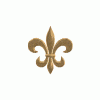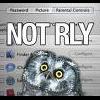Speeding Up Workers
#1

Posted 05 November 2007 - 09:04 PM
Many - many thanks
rozycoon
#2

Posted 05 November 2007 - 11:06 PM
4cars trainer
You can also download the 8cars trainer for RCT2.
Click on the staff tab and you will see staff speed at the bottom.
#3

Posted 07 November 2007 - 03:04 AM
yes, they can mess up your game, but as long as you take your precautions, or are just using them for things like these (staff speed, or weather or money etc.), nothing can go wrong: so indeed, try 8-cars...
Emergo
#4

Posted 26 May 2010 - 07:27 PM
~EasternKid1
#5

Posted 28 May 2010 - 09:16 PM
I don really trust trainers,especialy 8cars,it freezes whenyou try to click something.
~EasternKid1For more tips like this,Email me today!
What operating system are you using?
#6

Posted 10 October 2010 - 05:17 AM
#7

Posted 10 October 2010 - 06:10 AM
When you use 8 cars, select money>add money>Add $5,000,000.oo and be done with having to worry about money. And hire workers like normal.
#8

Posted 10 October 2010 - 02:25 PM
You can return them to normal with the 8cars trainer.Speeding up staff is OK if you're working on a park that you don't plan to distribute. But in a park that you upload, it's annoying. I can't stand it when someone submits a park and the employees are speeding along like bugs. It's nowhere near realistic. And there's nothing that can be done to return them to normal without firing the whole lot.
When you use 8 cars, select money>add money>Add $5,000,000.oo and be done with having to worry about money. And hire workers like normal.
#9

Posted 10 October 2010 - 10:30 PM
It might damage the game a bit I've heard, but it's so little damage that you don't have to worry much. If in the end, gameplay is compromized, move your saved games, uninstall rct2, reinstall rct2, move the games back, and it's like (is) a new installation of rct2!
1 user(s) are reading this topic
0 members, 1 guests, 0 anonymous users