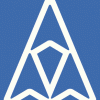Roller Coaster 2 And Windows 7
#1

Posted 25 January 2012 - 09:08 PM
Thanks to well-known Youtuber Azuritereaction and his new RCT gameplay videos, I decided to relive my childhood and go into another tycooning phase on my Windows 7 64bit system with tons of fan-made parks and updates. Sadly like the many of us with faster and better computers, it doesn't run after installation. I've tried many combinations, installing and "running" the patch, running the program as an admin, in XP-compatibility mode, etc, but no matter what I do, I keep getting an error message. Though I'm sure I haven't seen anyone that reported the "Unable to initialize graphics system" message.
I know I probably wouldn't get any luck trying to seek if anyone on here could perhaps assist me in getting RCT2 to run with as very few mishaps on Windows 7 64 bit, but hey, it's worth trying.
#2

Posted 25 January 2012 - 11:14 PM
Are you using a laptop or a desktop with on-board graphics chip? Are you using a desktop with a graphics card? There is a substantial difference between the two...
#3

Posted 26 January 2012 - 12:46 AM
I have never heard of an "Unable to initialize graphics system" error message. What it says to me is that the calls from the game software are not recognized as valid by the drivers for the graphics card or chip.
Are you using a laptop or a desktop with on-board graphics chip? Are you using a desktop with a graphics card? There is a substantial difference between the two...
I'm not that much of a techie guy, but it's a desktop computer, and I don't recall ever using or buying a graphics card on it.
#4

Posted 26 January 2012 - 01:29 AM
There are instances that the graphics chip on the motherboard is less inclusive of different options and has fewer capabilities than what an external graphics card can provide. There could also be a driver problem - as in the chipset on the mobo needs updating. This is not uncommon as ther is frequently a generation or two of driver updated between manufacturing and sales/installation in a home.
If you were a "techie guy" I would recommend installing a cheap graphics card to see if the problem goes away.
FYI - there is nothing inherent in Windows 7 64bit edition that prevents RCT2 from operating. It therefore must be a software/hardware problem rather than an OS problem.
#5

Posted 26 January 2012 - 02:42 AM
If you were a "techie guy" I would recommend installing a cheap graphics card to see if the problem goes away.
FYI - there is nothing inherent in Windows 7 64bit edition that prevents RCT2 from operating. It therefore must be a software/hardware problem rather than an OS problem.
So what model of graphic card(s) do you recommend?
The RCT2 (TTP) disk I use is in good condition. I was able to install the game onto a Windows XP and it didn't really suffer from any major problem(s).
#6

Posted 26 January 2012 - 03:52 AM
(Galaxy 84GFE6DC2EMM GeForce 8400 GS Video Card - 512MB, DDR2, PCI-Express (x16), 1x Dual-Link DVI, 1x VGA, DirectX 10, Single-Slot, Low Profile)
Of course you need to know if your system is PCI-E x16 compatible, in fact knowing what your motherboard supports is a good thing.
I have the best results with nVidia cards/chips.
Understand that this may not solve your problem. If it does - you now have a lower end card that may not work with the newest graphics-intensive games.
An alternative is if you have any technical friends - ask if they have a spare card for you to test with. This is the cheapest test, and if it solves your problem, allows you get whatever card you desire and within your budget for your final fix.
Of course the RCT2 (TTP) disk would install and work with Windows XP. Likely XP was a 32-bit version. The problem with Win7 64-bit is that it really requires 64-bit drivers for everything - regardless of whether your programs are 32 or 64-bit. For example, I had a Logitec mouse that was awesome, but when I upgraded to Win7 64, I could not use the advanced features or reprogram the buttons. Unfortunately the mouse was no longer supported and Logitec did not make 64-bit drivers for it. I had to get a new mouse...
Have you checked with your computer manufacturer to see if they have updated graphics drivers?
#7

Posted 26 January 2012 - 05:44 AM
Its nice when I need to update the drivers, takes out the guess work & best of all its FREE!!!!
Belarc Advisor
This will help in finding the info to update the drivers or finding the manual for the mother board (main board)
I hope it helps
#8

Posted 28 January 2012 - 12:27 AM
#9

Posted 17 February 2012 - 06:25 AM
#10

Posted 10 March 2012 - 04:56 PM
A virtual windows will create a fake videocard and let windows+rollercoaster believe it is a working graphicscard. in VMware or Virtual PC, these "cards" work out of the box without drivers. Try running Windows XP/2000/Win7 into an Virtual Machine.
1 user(s) are reading this topic
0 members, 1 guests, 0 anonymous users