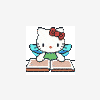
Rct And Windows7
#1

Posted 15 March 2010 - 12:00 PM
Checking compatibility specs online is not always accurate so i am asking those of you who are using Windows7 and still playing RCT.
Thank you
#2

Posted 16 March 2010 - 02:52 AM
I can't personally vouch for RCT as my CD is now too badly scratched to load.
RCT2 with all the addition packs runs fine on my Windows 7. Some things are a bit different looking, but nothing impacting functioning. You may need to run it in a compatability mode,(easy to do) and once set it is fine. Should you run trainers such as 8cars - you will HAVE to run them in compatability mode.
RCT3 (which I use a lot) works just fine with all the custom scenery and add-ons, but I found you will need to create the folder where the billboard images are stored. The folder structure in My Pictures is a bit different in Windows 7, so creating the folder where the game looks for it is no big deal. So far, that's the only thing I have found in RCT3.
Anyone else have something to add?
#3

Posted 05 April 2010 - 09:23 PM
#4

Posted 06 April 2010 - 12:15 AM
The game locks up. Oh, it plays fine, no worries at all - until one gets to about an hour in, and the game will freeze. The music and the ambient noise will keep playing, but the screen will freeze and the cursor will not move. The only thing one can do to fix it is to press the power button and restart the computer, which it won't like but should only complain briefly and move on. It's bearable, not perfect but bearable. Just make sure to save a lot.
Are you saying this will be rbarclay's problem?
This is a problem you are having and would like help on?
Just a observation that it happens to you and may happen to others?
Does this apply to RCT, RCT2, and RCT3 on your machine?
#5

Posted 07 April 2010 - 12:10 AM
as I heared the x86 version of w7 has no problems.
#6

Posted 01 July 2010 - 03:43 AM
The game locks up. Oh, it plays fine, no worries at all - until one gets to about an hour in, and the game will freeze. The music and the ambient noise will keep playing, but the screen will freeze and the cursor will not move. The only thing one can do to fix it is to press the power button and restart the computer, which it won't like but should only complain briefly and move on. It's bearable, not perfect but bearable. Just make sure to save a lot.
I have the same problem as you, just it happens much more frequently. Only once every dozen times I might get an hours play time before freezing. I'd love to play on my W7 laptop, but this is restraining me and I'm looking for a solution.
#7

Posted 01 July 2010 - 05:19 AM
#8

Posted 01 July 2010 - 10:06 PM
#9

Posted 02 July 2010 - 02:40 AM
Are you running it without trainers on?
#10

Posted 02 July 2010 - 07:03 PM
Edited by purpledinosaur0, 02 July 2010 - 07:03 PM.
1 user(s) are reading this topic
0 members, 1 guests, 0 anonymous users














