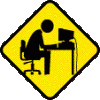Question About Images
#1

Posted 09 May 2008 - 05:25 PM
It Seems That On Any Site That I Post My Pics Of My Work They Look CRAPPY!!!!/
But While I Am Playing My Game The Scenes Are Crystal Clear.
I Then Take A Screen Shot Of My Work , Still Crystal Clear , Then When I Upload Them To Any Site They Turn Into A Crappy Looking Screen Shot.
I ReFormat Them From Bitmap To Jpeg ( 640x440 ) Inage And Well They Speak For Themselves.
I Know As Far As Architechy Work I Am Improving , Coasters Well They Do Exceptionally Well For My Peeps. I Can't Keep Them Away, >>>> That's A Good Thing <<<< More Money,More Money.
But Anyhoo Is There A Way That My Pics Can Be Just As Clear , Just Like I See It In The Game ???
So That It Can Show Better Detail Without Losness...
http://freewebs.com/nighthawkbalt/ Just Click RCT2 Pics ( 25)
#2

Posted 10 May 2008 - 07:24 PM
There are some photo/image sites that then recompress your images or save them as .GIF to save space/bandwidth.
#3

Posted 10 May 2008 - 10:38 PM
#4

Posted 12 May 2008 - 12:25 PM
JPEG is a LOSSY compression format. But then again, it's designed to compress images that have many thousands, maybe millions of different colours. For example photographs [JPEG = Joint Photographic Expert Group]. When saving in JPEG you can specify 'quality' of compression, which dictates the quality and size of the image file created. Lower JPEG quality = fewer colours = less quality = smaller file size.
From within the game, RCT1 and RCT2 save images that have less than 256 colours, so you are ALWAYS going to get better quality if you save RCT 1 and 2 screenshots as GIFs or PNGs.
However, the SIZE of the file is likely to be larger if you save as GIF or PNG insead of JPEG. This is the reason we insist that Ridex screenshots are uploaded as JPEGs, to reduce filesizes.
#5

Posted 12 May 2008 - 02:53 PM
#6

Posted 12 May 2008 - 07:37 PM
It does not revert down to 800 by 600 to play the game . Is that set to high for the game or is it O.K. ,.
When I take the screen shot it is in BMP form and looks great, but when I change it to jpg format it looks crappy. Any suggestions ????
I can upload them to my site as BMP image , but it may take to long to view the picture ( load time ).
#7

Posted 12 May 2008 - 08:12 PM
I respectfully disagree. Maybe for purposes of RCT in-game or specialty applications, but .BMP as a format most assuredly does have more than 256 colors. It can be 24-bit and then 32-bit when using alpha channels.*Caveat*: BMP, GIF and PNG all use a colour palette that is limited to 256 colours.
The .BMP screen captures in RCT are an indexed pallette with 256 colors or less. The .JPG has greater colors available and is fully capable of nearly exactly duplicating the image. What would (in my opinionated guess) cause a noticably crappy image is that when you save the .JPG you are possibly unaware you are compressing the image, thereby degrading image quality. Reduce your image compression to as near zero as possible. What image software are you using to convert .BMP to .JPG?When I take the screen shot it is in BMP form and looks great, but when I change it to jpg format it looks crappy. Any suggestions ????
#8

Posted 13 May 2008 - 04:13 AM
Just Having Trouble With RCT Pics..........
#9

Posted 13 May 2008 - 05:37 AM
Micro Soft Paint , Photo Editor Program.
I would not recommend using this. There is no way of knowing what amount of compression is being used. Knowing Microsoft - I suspect getting an actual image editing program (one that lets you set the compression level) would solve your problem.
#10

Posted 13 May 2008 - 11:57 AM
Paint.NET
~Havingfun~
1 user(s) are reading this topic
0 members, 1 guests, 0 anonymous users


 This topic is locked
This topic is locked