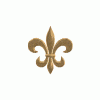The fellow I bounce new ideas off of and send 'in progress' benches to for feedback is having trouble opening my last bench. He says that his RCT2 fails to open the selected save game due to a missing dat file...Amazing Earl's Dreamwoodie Wooden Coaster dat file.
I had similar problems when trying to use Amazing Earl's Dreamwoodie wooden coaster train dat and his Jungle Boat ride last year. Earl came up blank for suggestions as his dat files were 'green flagged' as ok by Dat Checker.
After finalizing my selection of 'user created' dat files for my new master bench, I decided to reinstall a fresh RCT2 to remove the hundreds of useless dats that accumulated in my folder. With a fresh RCT2 and its default dats only, I proceeded to install my benches anew which, in turn, loaded all the 'user contributed' dat files that were required in my benches. Now, the two troublesome dats work just fine!
I expect my 'partner in crime' may have to do the same. Either his RCT2.exe file is somehow corrupted, or another dat file is somehow interferring with the Earl's two dats despite what any Dat Checker utility might say. Has anyone else experienced this situation?
I certainly do not wish to strip Earl's Dream Woodie and Jungle Boat rides from my distributed scenarios. The trains he created for his Dream Woodie dat closely resemble Morgan style trains which I want to use where required in several of my v2 track pack updates.
Your feedback is most important.
Edited by Steve Franks, 17 January 2008 - 05:11 AM.