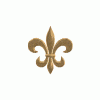Object Limit
#1

Posted 25 November 2007 - 06:47 PM
Thanks Mark
#2

Posted 25 November 2007 - 06:50 PM
#3

Posted 25 November 2007 - 07:10 PM
Hey all I did a search for object limits in RCT 2 and it came up with nothing. So I need to know what in the upper limits for objects? I thought it was well over 5000.
Thanks Mark
^ THis also seems to depend on how many large (multitile) and small scenery is in your ObjData.
I don't know any exact numbers though...
In general the object limit is somewhere around 5000.....but because of the above it is safer to never have more than 4500 objects in one folder. I reached my own limit years ago around 5200 objects, but many people told that they already could not scroll anymore with around 4700 objects.....
You can easily sort the objects on the date they appeared into your folder, and then move a lot of the latest ones to a separate folder for when you need them.
I myself do have a "clean" ObjData folder with only the objects that came with the game, which I always back up.
From the rest of the objects (in separate folders) I pick something out and add that when I want to make a bench. Or I open an (exported) workbench or park to add objects, etc.
Succes!
Emergo
#4

Posted 25 November 2007 - 07:48 PM
RCT2 Sprite Limit calculations:
196608 - 120X120 (mapsize)= 182208 objects left
182208/(120X120) = 12.65 objects allowed per square
100X100 = 18.6 objects per square
150X150 = 7.7 objects per square
180X180 = 5 objects per square
200X200 = 3.9 objects per square
256X256 = 2 objects per square
Large trees only take one, empty water space: none
I think this is pretty accurate.
#5

Posted 25 November 2007 - 08:23 PM
So thanks for posting it.
However, this is for the data-limit in-game, while it seems(?) the question was about the limit in the ObjData folder before you cannot scroll anymore. ?
Anyway, both things are good to know.
Emergo
#6

Posted 25 November 2007 - 08:43 PM
mark
1 user(s) are reading this topic
0 members, 1 guests, 0 anonymous users