I've been answering a lot of questions related to RCT1 and RCT2 lately. Some of these are the most basic of questions, some aren't. The problem that I have is that the person with the problem doesn't give enough details regarding the problem. So here's a few things to remember when you have a problem that you need help with.
Remember, the more information you can provide to us, the better we can help you with your problem. And DO NOT post a dxdiag, it's pretty much useless for RCT1 and RCT2. Most PCs in use today should be able to handle these two games without any problems.
The first thing we need to know is what version of the game you are playing, RCT1 or RCT2?
Have you updated the game with the appropriate official patches? If not, you can find them here. If you haven't done this yet, try it first.
What expansion packs do you have installed? For RCT1, those are Corkscrew Follies/Added Attractions and Loopy Landscapes. For RCT2, those are Wacky Worlds and Time Twisters.
What operating system are you using? Windows 95, 98, ME, 2000 or XP
Installing the game
What error did you receive?
Are there any scratches or cracks on the disk?
Have you tried to reinstall the game?
Playing the Game
The game won't open
I need to know the following to help you out:
Tell us exactly what you were trying to do. Open the game? Open a saved game?
Or did you do something within gameplay that caused the error?
Tell us exactly what error you received when you did this.
Have you been able to play the game prior to this without any problem?
Opening the game
Did you get an error message, or did it just close? If you got an error message, what did it say?
If you are using Win XP, have you set the compatability for the game to Windows 98/Windows ME in the Properties? Sometimes this can resolve the problem.
Opening a saved game
What error message did you receive?
What saved game did you try to open, one you created or one you downloaded?
If it's one you created, did you use any trainers when you were playing it prior to saving?
Screenshots
To find your screenshots, you need to look in your 'RCT' folder.
For both RCT1 and RCT2, open Windows Explorer and then open the 'Program Files' folder.
In there, look for a folder that has either 'Hasbro' or 'Atari' in the name and open it.
If you don't find it there, look in other folders that are contained in that folder or look for another 'Hasbro' or 'Atari' folder. Remember that 'RCT' could be spelled out as 'Roller Coaster Tycoon'
Once you find your RCT folder, open it and look for your screenshots. RCT1 screenshots are generally saved as 'SCR#.PCX'. RCT2 screenshots are generally saved as 'SCR#.BMP'. The '#' represents the sequence number of the screenshot.
If you plan on posting your screenshots, you need to convert them to JPG, PNG or GIF format. For RCT2, you can do this with MS Paint. For RCT1 screenshots, you will need another graphics program like Irfan View, Paint.Net, PaintShop Pro, etc.
Once you've saved your pics in another format, I HIGHLY suggest that you move the converted screens to another folder and delete all the original screenshots from your RCT folder. These take a lot of space on your hard drive.
Tracks
No matter which version of RCT you have, all track files [RCT1 = .TD4; RCT2 = .TD6] go in the 'Tracks' folder.
If you can't open the track in the game, make sure you have the track type available to open it with. Remember, there are different track types that look the same, but are different coasters available in the game.
In some cases, hacked tracks may show up as available in the game, but may crash the game. If you know that the track is hacked, you need to tell us that.
Saved Games
No matter which version of RCT you have, all saved game files [RCT1 = .SV4; RCT2 = .SV6] go in the 'Saved Games' folder.
If you get an error when you try to open the saved game, what was it? This can determine what the response to help you will be.
Does a coaster constantly break down? If so, it's probably been hacked.
There are unofficial patches to the game that can help with some problems you may be having with the saved game. These patches ARE NOT supported by Atari or Chris Sawyer.
Like I said above, the more information you can provide us, the more we can help you with the problem you are having with RCT1 or RCT2. I personally can't guarantee that we can solve your problem, but we'll try to help.
If you're having problems with RCT2, please create your own topic in this forum.
If you're having problems with RCT1, please create your own topic in this forum.
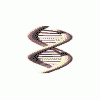
If You Need Help With Rct2 Or Rct1
Started by
Rohn Starr
, Feb 01 2007 01:30 AM
No replies to this topic
1 user(s) are reading this topic
0 members, 1 guests, 0 anonymous users


 This topic is locked
This topic is locked









