I suppose installing all options would replace older drivers. If not - Maybe going into Device Manager and from the Graphics Display device - choose update driver, and direct it to the folder the new download created.
That'd be my best guess.
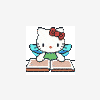
Rct And Windows7
Started by
rbarclay
, Mar 15 2010 12:00 PM
24 replies to this topic
#21

Posted 05 July 2010 - 09:50 PM
#22

Posted 06 July 2010 - 01:58 AM
Actually, I have had a session of RCT2 opened for a while now and had no problems. I will check back here later if this continues or if I have more problems.
#23

Posted 10 July 2010 - 06:30 PM
Five days and counting...
#24

Posted 12 July 2010 - 05:36 AM
Sorry to crush your hopes, but it's still not working properly. The first session of RCT2 I opened was 1 of 2 which didn't crash, all of the others did. What I am noticing, is that when my laptop is running on battery power instead of being plugged in, it doesn't last as long.
When I try the "Update driver" option and put in my newly downloaded one, it says "The best driver software for your device is already installed", even though it still displays the old version.
When I try the "Update driver" option and put in my newly downloaded one, it says "The best driver software for your device is already installed", even though it still displays the old version.
#25

Posted 20 September 2010 - 06:34 PM
Anyway, back to the point, I would reccomend windows 7. Rct1 works fine alone, but when you exit the game, the left mouse button seems to the same thing as a right-click, but a couple clicks on the desktop will fix that. Rct CF doesn't seem to work at all, but rct CF LL works just fine, aside from the problem with the mouse.
Rct2 does freeze in the way described in this topic, but for me it takes a couple hours to freeze.
I also heard there was a problem with 8cars I think with track merging. I didn't notice this, though, because I don't track merge anymore anyway, so this is only what I think.
Rct3 doesn't seem to be any different.
If you do switch to and rct2 freezes after 2 minutes, if you have win7 professional or higher, you can download winows xp mode, which runs a little windows xp in a window inside your computer, and since it is windows xp, you can use that to play rct1/2/3 with no issues.
But you need proffessional or higher, which sucks.
Rct2 does freeze in the way described in this topic, but for me it takes a couple hours to freeze.
I also heard there was a problem with 8cars I think with track merging. I didn't notice this, though, because I don't track merge anymore anyway, so this is only what I think.
Rct3 doesn't seem to be any different.
If you do switch to and rct2 freezes after 2 minutes, if you have win7 professional or higher, you can download winows xp mode, which runs a little windows xp in a window inside your computer, and since it is windows xp, you can use that to play rct1/2/3 with no issues.
But you need proffessional or higher, which sucks.
1 user(s) are reading this topic
0 members, 1 guests, 0 anonymous users













