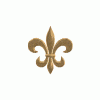Ty for help, just you can explain me "export pugin object with saved game"
As you use the English expression ``export plugin objects with saved game``,
I guess that you already read my explanation here
If that did/does not help, I will try and describe more:
- in your French version this option will be called differently of course, but I have no idea how (????)
( will have something to do with ``exporter`` and ``les objets .....`` and ``sauvegarder``....?)
Anyway, in the top bar you go to the icon with the disc (second icon on the left it is in most versions).
-click that icon, and in there click ``options`` (probably the same name in French?)
- in ``options``, check that equivalent for ``export plugin objects with saved game``.
-After that, save your scenario, or save your savegame, (that is the one in which you can build rides) .
(it will NOT work on landscape-files, as landscape files simply cannot have the objects exported)
So save as a scenario, or as a game when you are out of the scenario-editor.
What happens now is this:
the game/scenario will be saved, but also all the objects that you used, and that do not belong to the original game, will be saved with it in the file.
Doing so, will make the filesize a lot bigger than when you did not do this.
That is because all the custom objects you used are in there now too.
The more custom objects you used, the bigger the file will be.
In general, files that do not have the objects exported, are smaller than 1MB.
In general files that do have the objects exported, are larger (or far larger) than 1MB.
When the objects are exported, it means that also people who do not have all those objects in their ObjData folder, can still open your file. The game does import the new objects into your ObjData folder.
The first time you open such a file, it will give an error trapper (because the game is still importing the new objects).
The second time you open it, it will work (in general.....).
This also goes for your own games:
if you have a game/scenario that works fine, but if then later you delete some objects from your ObjData folder, and if that objects were used in your game, you cannot open your own files anymore.....
So then you have to use a file in which the objects were exported, so that the game will import them again and you can open your own file again.......
Emergo