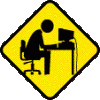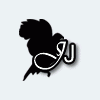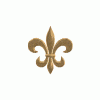Rct, Cf, Ll Installs
#11

Posted 04 January 2008 - 05:47 PM
#12

Posted 04 January 2008 - 07:23 PM
#13

Posted 04 January 2008 - 09:54 PM
#14

Posted 06 January 2008 - 07:53 AM
Interesting thinking. Since all the variables in the equation can be way different, one subject always has the same result - how on earth could anyone else get a different result?
Very interesting...
#15

Posted 06 January 2008 - 08:42 PM
#16

Posted 09 January 2008 - 07:23 AM
I uninstalled everything (there were no saved games or anything to deal with), re installed JUST RCT, downloaded and installed the RCT USA patch from the Atari forum (which DID upgrade my 'version') and RCT itself worked fine.
Then, I installed Loopy Landscapes (which includes Corkscrew Follies) and when I tried to play it, it gave me the message that it wasn't compatible with this version of Windows (XP) but gave me the option to continue anyway. I did and as soon as the game opened, I got an error trapper.
Any ideas on what I'm doing wrong here?
EMN
Edited by EMN, 09 January 2008 - 07:23 AM.
#17

Posted 09 January 2008 - 10:10 PM
to "compatability mode" so that it runs the game as if it were Win98.
Is it something you set the game to or something you set Windows to? Either way, I can't find where I would do that. Also, are there other patches that I might need to install as well as the RCT-USA patch? This is all pretty confusing to me
And, thanks to everyone who's trying to help me with this, it's very much appreciated!
EMN
#18

Posted 09 January 2008 - 10:24 PM
In searching for a solution, I stumbled on a topic somewhere that mentioned setting Windows?
to "compatability mode" so that it runs the game as if it were Win98.
Is it something you set the game to or something you set Windows to? Either way, I can't find where I would do that. Also, are there other patches that I might need to install as well as the RCT-USA patch? This is all pretty confusing to mesince I never had a problem running this game on my older, Win98 comp.
And, thanks to everyone who's trying to help me with this, it's very much appreciated!
EMN
^ about the "compatibility": you can find it by right-clicking on the link that leads to your RCT.exe.,or by right-clicking on the RCT.exe. itself if you have no lnk to it.
It pops up a little screen.
There click "properties".
In Properties there is a tab with "Compatibility"
In there, check that one and choose the wished compatibility. ( It's a way to tell annoying Windows that it should use this kind of handling for handling this special game......)
Please let us know us if this works for you or not...getting the LL etc. to work can be kind of annoying on newer systems....
Emergo
P.S: very "annoying" post....lol!........sorry, English not being my native tongue, I could not find better words in the hurry.....
#19

Posted 10 January 2008 - 09:54 PM
Thanks again to everybody for your assistance. BTW, ride_exchanger, my neighbor gave me a copy of the manual (I should have asked him in the first place, he's totally into all of the RCT games) so, don't worry about that anymore, thanks anyway though
EMN
Edited by EMN, 10 January 2008 - 09:56 PM.
#20

Posted 10 January 2008 - 11:31 PM
1 user(s) are reading this topic
0 members, 1 guests, 0 anonymous users