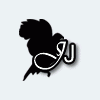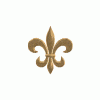Edited by joshiejack, 02 September 2007 - 04:33 PM.
Some Questions.
#11

Posted 02 September 2007 - 04:32 PM
#12

Posted 02 September 2007 - 06:06 PM
#14

Posted 04 September 2007 - 12:16 PM
I have never seen, or heard of, an error like this before.........
- Did you already try to just save this scenario and then see if you then can open it normally?
- What is the normal message (in French) you get when you take a screenshot?
Emergo
#15

Posted 04 September 2007 - 12:53 PM
error location: unknow"
- Did you already try to just save this scenario and then see if you then can open it normally?
For messages when i take a screen, it's because it's matter of screen before.
I toke objects away in order to get 5000 objects in my data, i don't know if that may have caused this probleme.
Edited by Sūre, 04 September 2007 - 01:08 PM.
#16

Posted 04 September 2007 - 01:21 PM
Like, if you made a screenshot, then saved the scenario, and the game stays `hanging` on the last thing you did before saving it.....
Do you have any older saves of this scenario?
And if yes, can you work in those other ones without getting the error?
I asked if you can save it normally as a savedgame, so an .SV6-file (not a saved scenario, .SC6 file), because the game seems to save those in a bit other way than a saved scenario. That sometimes helps to get rid of errors....
If it lets you build in the savedgame without errors, you after that can do the following:
- you can choose to build on in the saved game.
------------------or:
- if you prefer to build on in the scenario editor,
- convert it back to a scenario and save that one under a new name.
- take that scenario back into the scenario editor. (you have to choose `import landscape` once you are in scenario editor again. The game will let you choose from the folder `landscapes`, but you can navigate to the folder ``scenarios``and choose your scenario.
Or you can first move your scenario to the folder `landscapes` and choose it from there. Landscapes and scenarios are both .SC6 files, so they work the same, only if you save as a landscape you cannot export the objects.
Emergo.
Edit. Just read your edit of your post. and YES, that for sure can cause problems!!!
If you accidentally took out objects or themegroups that are in use in your scenario, it won“t work anymore!!!!!! (did you save the scenario with the scenery exported????)
#17

Posted 04 September 2007 - 02:21 PM
I am going to do another scenary in order to see if that is own to this method, if that persist, i install and i do my data again.
If you accidentally took out objects or themegroups that are in use in your scenario
It's diffierent, you can't get to scenario in this case.
Edited by Sūre, 04 September 2007 - 02:24 PM.
#18

Posted 04 September 2007 - 03:04 PM
- a saved scenario, is a .SC6-file and it appears in the folder ``scenario“s``.
A scenario can have all the objects exported, but only if you checked ``export pugin object with saved game``.
- a saved landscape also is an .SC6 file, and it appears in the folder `Landscapes`.
A landscape can NOT have the objects exported.
So if it worked before, and then you delete objects from your ObjData folder, it can happen you cannot open it anymore...
(Same can happen to a scenario if you did not export the objects.)
If I want to work a long time in the scenario-editor on my parks, I do it as follows:
1) choose the objects I think I want to work with.
2) save that as a scenario, with the objects exported.
3) everytime I work on it, I save it regularly as a landscape. (goes faster and takes less room)
4) but everytime I change, or add, one or more of the objects I want to work with, I save it again as a scenario, with the objects exported.
I give this scenario a new name, like Music Masters 2, or Music Masters 3, etc.
If anything with the objects, or with the park goes wrong later, I can open the scenario again to import all the objects again. (or use the Datchecker to see if any objects are corrupted)
Anyway, I hope your problem can get solved (maybe someone still has a golden idea?!) and that you can work on with it
Emergo
#19

Posted 04 September 2007 - 04:18 PM
#20
 Guest_K0NG_*
Guest_K0NG_*
Posted 04 September 2007 - 04:59 PM
In the upper-left hand corner of the game screen......the icon that looks like a floppy disk.....click to open and look for 'options' (just under 'about RollerCoasterTycoon2')...click on that and at the bottom of the list, you'll see (in the 'general' category)...."Export plug-in objects with saved game".
When this is checked, the game will export (include) any custom scenery that you've added.
1 user(s) are reading this topic
0 members, 1 guests, 0 anonymous users