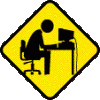Signature Limit
#11

Posted 17 August 2003 - 01:57 PM
#12

Posted 17 August 2003 - 05:21 PM
#13

Posted 17 August 2003 - 05:33 PM
Only joking
A member kindly suggested I add a copyright notice to protect myself from legal action
#14

Posted 02 September 2003 - 01:43 PM
- Width should not exceed 468 pixels (it breaks up the board display for our poor relations who view at 640*480).
- Height should not exceed 60 pixels to minimise the amount of up/down scrolling that people do.
- The maximum number of text characters allowed (including all the characters to link to images) is 1024.
- We don't like too many carriage returns or large font sizes. Again this forces people to have to scroll up/down a lot.
I'd just like to remind you all that you can choose NOT to have sigs and avatars displayed by using this link. It reduces your page load times, and lowers our bandwidth.
You can also choose when you post NOT to include your sig. Like I have done here.
#16

Posted 04 September 2003 - 10:22 PM
- Ask members to change it via PM
- Wait a while (at least 24 hours)
- Check again
- Edit the member's sig if they haven't changed it.
- PM the member to tell them it's been changed.
So we've changed how we handle this. From now on if there is a problem with a member's sig, the moderators will:
- remove the sig by cutting it
- send a PM to the member with the sig. pasted in the PM
To help remind people about signature limits, the skin has been modified to remind people what the limits are when they use the Edit Signature form.
#17

Posted 05 September 2003 - 02:51 PM
thanks. my computer is like was made in the stone ageI'd also add that if you go into the Control Panel and select Board Settings, you can choose not to have people's signatures (images et al) displayed. This can really speed things up if you have a slow connection.
and i want to know were is the control pannel is
#18

Posted 05 September 2003 - 04:18 PM
Start (lower left corner), Settings, Control Panel...thanks. my computer is like was made in the stone age
and i want to know were is the control pannel is
#19

Posted 30 September 2003 - 11:30 PM
hehehe
#20

Posted 01 October 2003 - 04:09 PM
Xophe
1 user(s) are reading this topic
0 members, 1 guests, 0 anonymous users