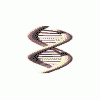RCT2 Object Editor by Doctor J
#41

Posted 22 January 2004 - 05:43 AM
#42

Posted 22 January 2004 - 01:13 PM
#43

Posted 26 January 2004 - 04:07 AM
Where is that tutorial I need it.Not trying to spam, 'cuz I did post this somewhere else. But I really need an answer.....
I wanted to make an animated object and finally figured out how to do it after reading a tutorial somewhere. I saved my object in my objdata folder and when I tried to test it, a tree kept flashing off and on in the middle of my object. How did that get there? I almost give up on this stuff. I want to make some cool stuff but everytime I try nothing comes out right. What did I do wrong?
Anyone help me?
#45

Posted 27 January 2004 - 03:40 AM
#46

Posted 30 August 2005 - 11:22 AM
I hope someone on this forum can still help me, I DLed the ObjEditor, but I got the same OpenGl error. I realy like to try this, please help.This version of the editor uses OpenGL in the Vehicle Designer. When the program initializes, it tries to access the OpenGL routines. If there is a problem, the program will freeze up. Its possible that OpenGL is not working right on your computer. I would only expect that to be a problem with older systems but who knows.
Which OS are you running?
I've modified the 3D model so it can switch between 3X3 and 1X9 with a single click (it modifies the lengths of the arms to convert between "Twister" and "Swinger" type rides.) I can also switch the vehicle to "black body" and switch a "peep" (just a simple sphere at the moment) to visible/invisible. The goal is to set up the program to generate all the images of the vehicle and the peeps automatically. You would need to adjust a few parameters to make the 3D model look the way you want... and then click on a button to generate the complete dat file.
Only the most committed individuals could invest the time and effort to generate all the images the "old fashioned way".
------------------
System Information
------------------
Time of this report: 8/27/2005, 09:44:00
Machine name: NONE-38B3ABB5D8
Operating System: Windows 2000 Professional (5.0, Build 2195) Service Pack 4
Language: English (Regional Setting: English)
System Manufacturer: NVIDIA
System Model: AWRDACPI
BIOS: Phoenix - AwardBIOS v6.00PG
Processor: AMD Sempron™ 3000+, ~2.0GHz
Memory: 512MB RAM
Page File: 330MB used, 552MB available
Windows Dir: C:\WINNT
DirectX Version: DirectX 9.0c (4.09.0000.0904)
DX Setup Parameters: Not found
DxDiag Version: 5.03.0001.0904 32bit Unicode
---------------
Display Devices
---------------
Card name: NVIDIA GeForce FX 5500
Manufacturer: NVIDIA
Chip type: GeForce FX 5500
DAC type: Integrated RAMDAC
Device Key: Enum\PCI\VEN_10DE&DEV_0326&SUBSYS_00000000&REV_A1
Display Memory: 256.0 MB
Current Mode: 1152 x 864 (16 bit) (60Hz)
Monitor: Plug and Play Monitor
Monitor Max Res: 1600,1200
Driver Name: nv4_disp.dll
Driver Version: 6.14.0010.7777 (English)
DDI Version: 9 (or higher)
Driver Attributes: Final Retail
Driver Date/Size: 7/20/2005 21:07:00, 3908864 bytes
WHQL Logo'd: Yes
WHQL Date Stamp: n/a
VDD: n/a
What are the reqirements for 1.23?
#47

Posted 01 September 2005 - 12:21 AM
If you're trying to create a ride, then someone who knows the OpenGL programming may be able to help you get it running. Otherwise, you'll have to use Buggy's RideMaker (link in Object Creator thread) to create your ride.
#48

Posted 01 September 2005 - 02:47 PM
#49

Posted 02 September 2005 - 01:04 AM
#50

Posted 02 September 2005 - 01:26 AM
1 user(s) are reading this topic
0 members, 1 guests, 0 anonymous users