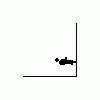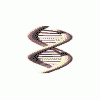RCT2 Object Editor by Doctor J
Started by
StepStar
, Aug 20 2003 08:17 PM
54 replies to this topic
#21

Posted 27 August 2003 - 12:46 AM
Dr. J, any word on the file I sent you yet?
#22

Posted 03 September 2003 - 03:42 AM
Doctor J, I'm having a problem with glass walls. Custom glass walls created from scratch lose the frame with the glass each time the DAT is loaded. The objects that are created work fine in the game, but can't be edited again later without re-inserting the glass layer. I can load glass walls from the game with no problem.
Doesn't seem to matter which color I select for the glass, or whether or not I use any custom mapped areas in the first frame.
(Unfortuantely) I'm working in Windoze XP Home Edition; tried all version of the editor that support walls up through 1.23 with the same problem in all. Didn't find anything helpful with a search, and still have the files if it would help.
Doesn't seem to matter which color I select for the glass, or whether or not I use any custom mapped areas in the first frame.
(Unfortuantely) I'm working in Windoze XP Home Edition; tried all version of the editor that support walls up through 1.23 with the same problem in all. Didn't find anything helpful with a search, and still have the files if it would help.
#23

Posted 14 November 2003 - 07:20 PM
I am having a slight problem working with some animation.
In a nutshell, it involves "copy" and "paste". As an example, I have art in frame 1. I want to copy to frame 2. Unfortunately, the "paste" in frame 2 becomes distorted. Instead of an exact duplication, I get a rectangular shaped box, with the object I am trying to paste in the center. It happens about 80% of the time. Occasionally, if shut down my PC and then try I can be succesful for a "paste" or two..then the problem appears again.
Any ideas what I am doing wrong...or suggestions on how to rectify.
Yes, I am an XP (Pro) kinda guy.
In a nutshell, it involves "copy" and "paste". As an example, I have art in frame 1. I want to copy to frame 2. Unfortunately, the "paste" in frame 2 becomes distorted. Instead of an exact duplication, I get a rectangular shaped box, with the object I am trying to paste in the center. It happens about 80% of the time. Occasionally, if shut down my PC and then try I can be succesful for a "paste" or two..then the problem appears again.
Any ideas what I am doing wrong...or suggestions on how to rectify.
Yes, I am an XP (Pro) kinda guy.
#24

Posted 20 November 2003 - 06:55 PM
If the box is black then you've got no worrys. (Although check to see if it apperes in the game). Black is rct2's transparent colour. If it is another colour then you're screwed unless you select "Upper left pixel" in the transparent colour for imports under the options menu. Hoped that helped!
#25

Posted 20 November 2003 - 07:04 PM
Thanks Sash.....
I did notice that this "glitch" only appeared in the SW box. I also noted that, in my particular case, the "paste" also dropped a color.
I just did a quick erase and added the color.
I did notice that this "glitch" only appeared in the SW box. I also noted that, in my particular case, the "paste" also dropped a color.
I just did a quick erase and added the color.
#26

Posted 04 January 2004 - 04:26 PM
right bbefore Rct2.com went down I remember that Dr. J released a new version of the object editor, It allowed us to remove supports from large objects. I was hoping that you could post that again.
#27

Posted 04 January 2004 - 04:34 PM
^ He did?! Wow...
#29

Posted 04 January 2004 - 05:36 PM
Where? The last update I see is October 15...
#30

Posted 04 January 2004 - 05:50 PM
Check his beta page. This is where all the links to his tools are located. It has an update of 13 Dec 03.
1 user(s) are reading this topic
0 members, 1 guests, 0 anonymous users