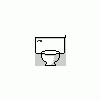Custom Ride Music
#11

Posted 31 December 2008 - 01:25 AM
#14

Posted 03 May 2009 - 11:14 PM
#15

Posted 04 May 2009 - 06:18 AM
Please reference Marinerfan's 1st. post above.
If you want a way cool audio mix for a haunted mansion or a ghost train,
check out my Scooby Do Remix. You can listen to and DL the file
HERE.
Yes, I remixed a couple dozen audio tracks
(DLed for free a couple years ago,)
and created a totally custom wav file for RCT 2.
And it's full of classic Scooby Doo audio goodness.
![]()
Edited by Wolfman, 04 May 2009 - 06:31 AM.
#16

Posted 05 May 2009 - 07:19 PM
You need to convert the audio file to a WAV file. And it has to be converted to stereo, and it has to be recorded to a cirtain speed and Bit Rate. In this case it's PCM 22.050 kHz. at 16 bit stereo at 21 kb/sec. Otherwise the song will play too slow, or too fast, or maybe not at all. It does have to be stereo. Because as you move the map around, you want the audio track to follow the attraction as you scroll around the park. And as far as I know, (because I've done it with Dodgem Beat.) You can rename a file to the CCSXX and replace the audio for that song's title. Like I said, you'll see the original song's title, but it'll play the song you replaced the original with.
Please reference Marinerfan's 1st. post above.
If you want a way cool audio mix for a haunted mansion or a ghost train,
check out my Scooby Do Remix. You can listen to and DL the file
HERE.
Yes, I remixed a couple dozen audio tracks
(DLed for free a couple years ago,)
and created a totally custom wav file for RCT 2.
And it's full of classic Scooby Doo audio goodness.

Thank you very much. I've done all of that in at least 3 different ways. It just doesn't show in the game. It doesn't work. But thanks for trying to help (and repeating the same info).
#17

Posted 06 May 2009 - 02:49 AM
#18

Posted 07 May 2009 - 06:13 PM
#19

Posted 08 May 2009 - 02:05 PM
Who told you to delete a file?
Nobody told you to delete a file.
![]()
You make another folder in the data folder,
and put the unused songs in THAT instead.
![]()
Well... that's what happens when you just skim the directions.
You don't get the details and you end up screwing yourself.
![]()
Sorry,
No sympathy.
![]()
#20

Posted 09 May 2009 - 01:18 PM
As far as I know, replacing something also means getting rid of the old and inserting the new... so I guess deleting can be seen in this same sense. That's when it comes to the 'cssxx' files. And even here I did not read that I was suppose to create a new folder.
And thank you for not offering, but I don't see sympathy meaning the same thing as help. I would've thrown a tantrum for that.
I tried the new folder thing in any case, and it is STILL NOT WORKING. Same error as when I delete it. I'm doing everything exactly as I'm told, and it's not showing, so to answer myself, yes, some versions seem not to allow it. My version is 2.01.028, bought and paid for fair & square on the Internet and downloaded from www.download-free-games.com.
Anyhow, I'm just a stupid girl trying to improve my RCT experience, so hey, what do I know?
1 user(s) are reading this topic
0 members, 1 guests, 0 anonymous users