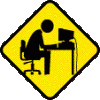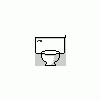Admin Rights?
#1

Posted 16 January 2009 - 01:17 AM
Is it just me, or for pretty much every aspect of the game do you need admin rights? To save a scenario, to have your screens saved, to save a TD6. EVERYTHING. For most of you, this isn't a problem, but with an IT specialist father... Yeah. He is the germaphobic of the computing world. Computer viruses are a no-no. We have every spam blocker and firewall possible, and no matter what I can't seem to get him to allow me admin rights... funny that this is pretty much MY computer, he uses his own. Am I bound to be extremely limited in my RCTing, or is there another area to save, etc?
Help here?!?!
Maybe I should just hipnotize my dad and say "You will give me admin riiights..."
#2

Posted 16 January 2009 - 02:06 AM
Is it just me, or for pretty much every aspect of the game do you need admin rights?
Yes.
To do just about anything on your computer except logon and look at the pretty icons requires admin rights. Clearly he set you up that way to keep you "safe". It also prevents you from having a life. I suppose if you explained your problem, he could set you up so those features are allowed in the game, but I somehow doubt it.
Save your allowance - buy your own computer and get a job to pay for internet service. It's the only way to bypass the lack of admin rights and an overprotective, black helicopter frightened father.
Sorry...
#3

Posted 16 January 2009 - 04:10 AM
BTW, Sambo's solution is only for people that work hard, earn money and are patient.
#4

Posted 16 January 2009 - 04:39 AM
Yes, to save ANYTHING in RCT, you need admin rights to do it.
BTW, Sambo's solution is only for people that work hard, earn money and are patient.
I believe in many traditional values...
#5

Posted 16 January 2009 - 07:53 PM
Ok, I'm going a little crazy here.
Is it just me, or for pretty much every aspect of the game do you need admin rights? To save a scenario, to have your screens saved, to save a TD6. EVERYTHING.
Help here?!?!
Maybe I should just hipnotize my dad and say "You will give me admin riiights..."
I think that this is probably something to do with the fact that RCT games save scenarios, screenshots [pretty mich EVERYTHING] in the 'Program Files\Infogrames\RollerCoaster Tycoon 2\' path. 'Programe Files' and below is where Windows places all the applications that run on the PC, and your father has probably 'locked down' this area to prevent you writing anything there. These days, more modern games will save scenarios, screenshots, progress in your 'My Documents' or 'My Games' folders, where you are free from admin rights shackles, but RCT2 is an old game that does not follow this paradigm. Nor can it be forced to do so.
You need to have a word with your father, show him this post, and ask him to give you 'write access' into the 'Program Files\Infogrames\RollerCoaster Tycoon 2\' folder and all the folders underneath that. That's 'Data', 'Saved Games', 'Scenarios', 'Tracks', 'ObjData' and 'Landscapes' folders. RCT2 saves stuff into all these folders and preventing this is greatly devaluing your RCT2 experience. You cannot save track designs, landscapes, scenarios, progress, or custom objects.
Tell your father he can trust me. I'm one myself who locks down my son's PC too.
#6

Posted 16 January 2009 - 09:16 PM
#7

Posted 16 January 2009 - 09:48 PM
#8

Posted 16 January 2009 - 11:48 PM
#9

Posted 17 January 2009 - 03:13 AM
#10

Posted 17 January 2009 - 09:46 PM
1 user(s) are reading this topic
0 members, 1 guests, 0 anonymous users