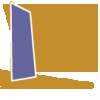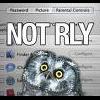Is There A Way Of Recording The Coaster Cam?
#1

Posted 19 January 2008 - 07:57 AM
Is there a way of making a copy of the front seat pov of a coaster ride in RCT3? I am working with a historical society who's interest in a particular coaster would be best served if it were possible for me to just send them a video file of a front seat ride.
#2

Posted 19 January 2008 - 10:31 AM
#3

Posted 21 January 2008 - 02:19 AM
The people I am working with are either not computer savy, or do not have RCT. They are checking their membership, so an easier method would be desired for their upcoming anniversary remembrence of Puritas Springs Park, defunct since 1958.
Thank you kindly for the information. I will check out the suggested URL.
#4

Posted 21 January 2008 - 03:35 PM
Nice to see you still around!
Do you by chance have the track layout or the track already done RCT2?
A simple .WMV file can be created and viewed on a regular TV if we can import the track into RCT3.
Unless I am completely misunderstanding your request.
#5

Posted 24 January 2008 - 03:32 AM
#6

Posted 24 January 2008 - 10:38 AM
#7

Posted 24 January 2008 - 11:45 AM
#8

Posted 24 January 2008 - 02:12 PM
I could be mistaken but didn't rct3 had his own recording function ?
Yes, if I remember correctly there's two ways - Ctrl + F9, or the flying camera route. The first way can take a long time to record, and it lacks any sound. I know people do use fraps but I thought that was so they could also record the sound.
Steve - in case you aren't aware of it, there is a cheat to remove all the buttons, etc. on the control panels from the screen. Just rename one of the peeps in the park David Walsh, then click in tandem Ctrl and U...repeat the tandem click to return the control panels.
#9

Posted 25 January 2008 - 05:25 AM
Thank you all for the suggestions. My interest was to provide this historical society with an easy means of showing off the Cyclone from Puritas Springs at their 50th anniversary remembering the closing of Puritas Springs Park in 1958.
An easy means without the necessity of purchasing RCT3 is desirable, though I do intend to send them a bench with their Cyclone in both RCT2 and 3 for any RCTers who happen upon their site looking for information on Puritas Springs.
Sound would be a necessary requirement in any video.
I do have a few other questions that might be better served in another posting, but here goes:
Despite my avoiding using ANY scenery objects from the Soaked and Wild expansion packs, the finished scenario still shows the shark and tiger icons in the scenario menu next to the bench's name.
1. Is this because I am still using RCT3 with its expansion packs installed?
2. Though I did not use Soaked and Wild goodies in making the bench, will the user be required to have Soaked and Wild on this system to open the bench?
Lastly. While in the scenario editor, the little Sun icon appears at the top menu bar, allowing me to set day or night modes. But, when this scenario is saved, the scenario on the game play side, when opened, does not have the icon to control the mode. What am I doing wrong? It goes thru the day/night modes automatically. I want to be able to retain manual control.
Edited by Steve Franks, 25 January 2008 - 05:26 AM.
#10

Posted 08 April 2008 - 02:39 AM
It will be held at the 100 Bomb Group Restaurant on Brookparl across from Cleveland Hopkins airport. It has free admission and will be on Sunday June 8th from noon to 5pm.
Ross Bassett
1 user(s) are reading this topic
0 members, 1 guests, 0 anonymous users