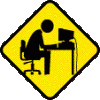
The RCT2 Ride Exchange - Possible Improvement
Started by
rcthelp
, May 22 2007 11:29 AM
19 replies to this topic
#1

Posted 22 May 2007 - 11:29 AM
In the RCT2 Ride Exchange, it's possible to upload screenshots of the ride, as well as the ride itself.
But it's restrictive. It has to be in JPEG format, and a certain maximum size. The in-game screenshot feature produces files that are the wrong type and the wrong size, so they have to be edited by you before you can upload them.
So the question is this. If the Ridex was modified and made easier to use, so that you could upload the screenshots made in the game itself, would you be more likely to upload a screenshot?
For people who have already uploaded rides without screenshots, if I added the feature to use screenshots made by the game, would you edit your uploads and add screenshots?
But it's restrictive. It has to be in JPEG format, and a certain maximum size. The in-game screenshot feature produces files that are the wrong type and the wrong size, so they have to be edited by you before you can upload them.
So the question is this. If the Ridex was modified and made easier to use, so that you could upload the screenshots made in the game itself, would you be more likely to upload a screenshot?
For people who have already uploaded rides without screenshots, if I added the feature to use screenshots made by the game, would you edit your uploads and add screenshots?
#2

Posted 22 May 2007 - 02:01 PM
Definitly. I need to put a screen of CCMR on there.
#3

Posted 22 May 2007 - 05:02 PM
It makes no difference to me. I got a freeware that converts using the right mouse key. If I'm not mistaken, you can add this feature to your mouse commands from somewhere within Windows Excel. Don't quote me on that though.
#4

Posted 22 May 2007 - 07:48 PM
It would probably be better that way. BMP's are smaller and take up less space. 
/CC
/CC
#5

Posted 22 May 2007 - 08:53 PM
We probably would, RCT Help. Probably.
#6

Posted 23 May 2007 - 12:43 AM
It would probably be better that way. BMP's are smaller and take up less space.

/CC
I could be wrong, but I always thought jpegs were smaller than bitmaps. Tell me if I'm wrong please.
#7

Posted 23 May 2007 - 12:58 PM
JPEG`s are smaller then BMP`s you are correct on that.
I took 1 bmp from the game screenshots & changed it to jpg & gif.
Here`s the sizes. I used the same screenshot to do this with.
BMP--469KB`S (original size)
JPEG--134KB`S
GIF`S--123KB`S
I save all mine with the gif format.
~Havingfun~
I took 1 bmp from the game screenshots & changed it to jpg & gif.
Here`s the sizes. I used the same screenshot to do this with.
BMP--469KB`S (original size)
JPEG--134KB`S
GIF`S--123KB`S
I save all mine with the gif format.
~Havingfun~
#8

Posted 23 May 2007 - 02:32 PM
JPG size depends on the compression level. I'm sure I could take your 134KB JPG and make it less than 30KB. Also, GIF is a limited 256 color palette, where BMP and JPG are 16 million colors. It is true that the game screenshots use the game color palette and therefore aren't even 256 colors, so GIF is appropriate, but also true that a JPG can be smaller. GIF is not suitable for photos unless you like the posterized look. PNG is also a reasonable alternative - more colors, alpha transparency and small file size.
#9

Posted 23 May 2007 - 09:26 PM
Thus, gif's are good for rct screenshots - we don't need 16 million colors 
#10

Posted 24 May 2007 - 01:38 AM
Yes, but they could take up more of the finite storage space than JPG's.
It also depends what you do with your screenshots. Some folks edit them and more colors could be a benefit. There are things to consider. Once you determine which formats best suits your purpose - It really is a personal choice.
It also depends what you do with your screenshots. Some folks edit them and more colors could be a benefit. There are things to consider. Once you determine which formats best suits your purpose - It really is a personal choice.
1 user(s) are reading this topic
0 members, 1 guests, 0 anonymous users

















