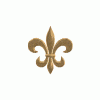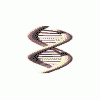Transfer Track Tutorial
by Ultratycoon
Website Version
Start off with a basic brakerun for a coaster. I'm using a woodie for this tutorial.
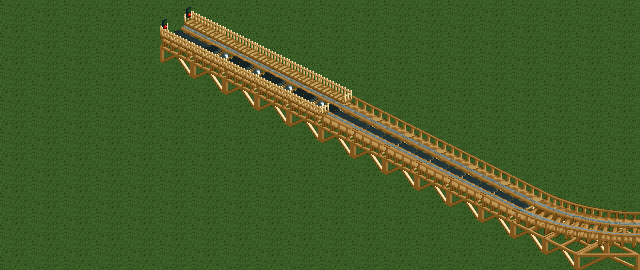
Now start a new ride and build a brake run along side the first brake run. This will serve as the transfer track.
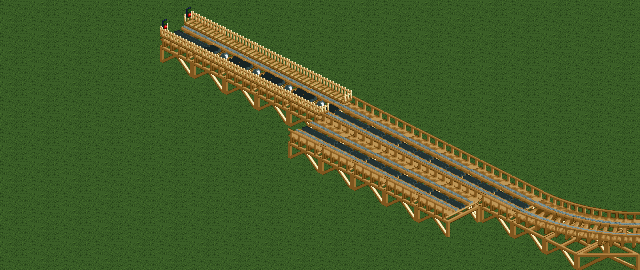
Note that the transfer track is one piece shorter than the brake run. You will need to make that last piece backwards. (I'll explain why later, for now just do it.) The following screens show the simplest way to do this. (White track will be deleted)
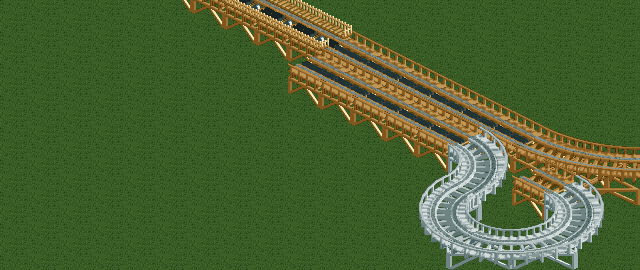
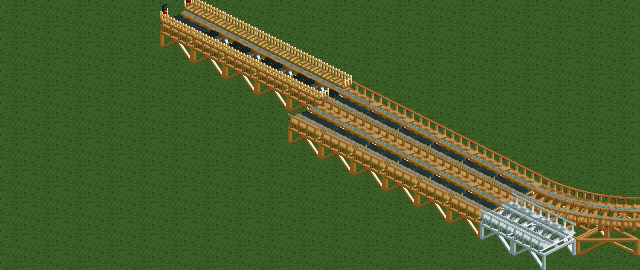
Now you have to go underground. The main idea is to have a station underground and connect it to the transfer brake run. (Make sure it's deep enough so that the entrance and exit buildings fit.) The only thing you have to make sure of is that all connecting track pieces are underground. This will most likely require some land adjustments.
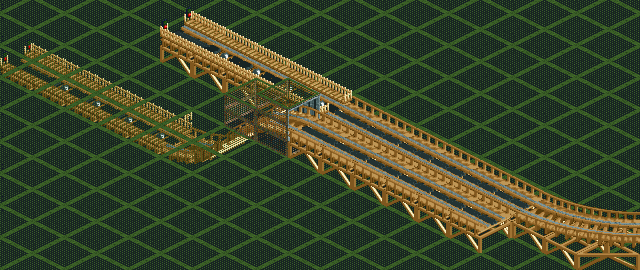
Build the entrance and exit buildings and then open 8 Cars Per Trainer. Open the Edit Ride Stats window and change the operating mode of transfer track ride to downward launch. Return to the game. Test the ride but then close it before the train gets out of the station. (Only close it once so that the ride is closed but there's still a train on the track.) If you don't it will go to the end point of the brake run and then go back to the station. After the train stops moving you should have something like this.
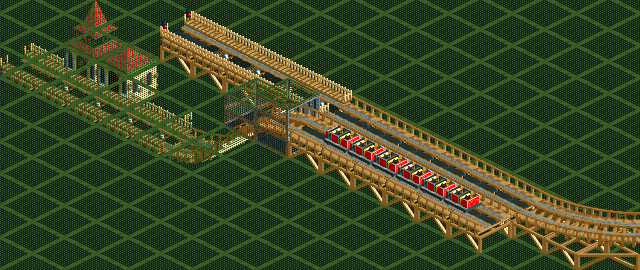
As you can see the train stopped where the track stopped. (Remember the last piece of the transfer track is backwards and not really connected.) But the end of the train sort of hangs over the edge of that last forward facing piece so that backwards facing piece makes it look like the whole train is still on the track.
Now you have to hide the other track that is above normal ground level. First color in those pieces of the track using an alternate color scheme.
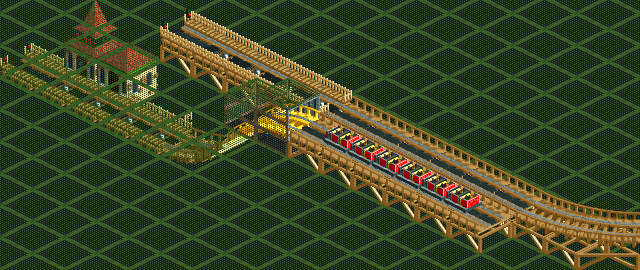
Pull up 8 Cars Per Trainer and open the Edit Ride Stats window again. Use the raise/lower, color scheme for special actions features, and height offset features to lower only the alternate colored track. I this case I lowered the yellow track three units.
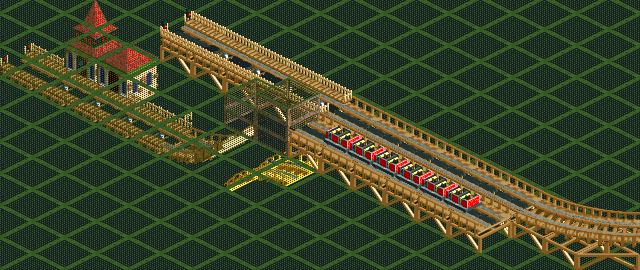
Now there's still the ground to be taken care of. Normally you would be able to just lower the ground as it is but the game still "thinks" the track is at the same heigh as it was before because technically no construction was done on it. You have to go back to 8 Cars again and use the zero all clearances feature (absolute not relative). You also need to enable the any heigh construction feature although I really don't know why. You just can't lower the land above those track pieces if it's not enabled.
This is the end result.
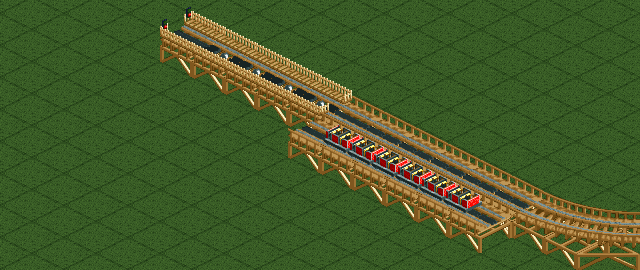
This is not the only way transfer tracks are made and different coasters use different designs or layouts. But this can always be used for getting trains to stay in one place on any piece of non-station track. I expect to see more transfer tracks attempted now especially in those real park recreations.
Edit by mf59: Added a link to the website version of this tutorial. Enjoy.
Edited by marinersfan59, 11 April 2006 - 05:32 AM.