Website Version
Ever think about making a working custom flat ride for your park? Here's how to do this with a Giant Frisbee made by Huss Rides. Well, this is a pretty simple hack, so it's your lucky day. This tutorial also looks good with the Invisible Entry/Exit tutorial, as shown in the example at the bottom.
You'll need:
8 Cars Trainer
A Twister/Vertical Style track in the scenario
Roto-Drop in the scenario
Step 1: The Track
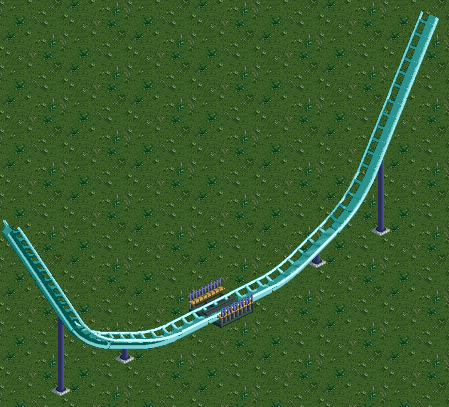
Set up your track in a U-shaped layout like above. No vertical pieces or transition to vertical pieces are allowed, as they will cause the game to crash.
Step 2: The First Hack
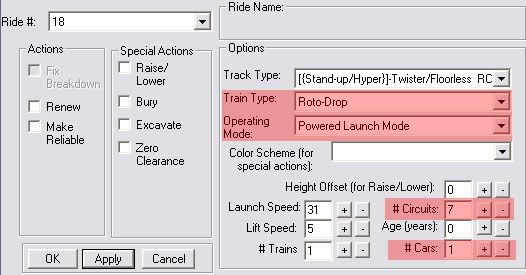
Find your ride and change the options highlighted in red to the values shown. Press OK.
Step 3: Ride in Action

Make sure your ride is going before doing the next hack. Put it in Test mode or Open mode. This is also the step that you should put your scenery in the area, like the support tower for the ride and other scenery that is dependent on the location of the ride.
Step 4: The Last Hack
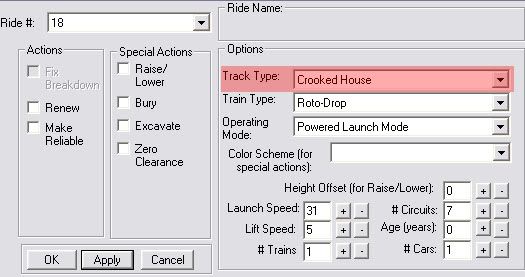
Again, find your ride and change the options highlighted in red to the values shown. Press OK.
Step 5: Check It Out
Go back in game and see if it works correctly. If it breaks down multiple times in a very short period without a mechanic being called, you have an error and unfortunatly will have to do this again.
Click Here for an example of the final product:
(taken from Cypress Springs Thrill Park, RCT Olympics Gold Medal, by marinersfan59)
Edited by marinersfan59, 05 January 2006 - 01:22 AM.













