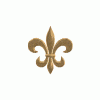The trick we used for the track we can use for other things to.
In this part I will explain also how you can using theming in combination with this hack.
First we build the attraction and the path, I used a invisible path for the first pieces but you can use a normal path to.

As you see I’ve made 4 parts a different ground colour. These are the parts we will need to edit. If we look for the first tile we’ll find these stings:

The green part is the landtile.
The brown part is the object we build under the path (this is just decorative and won’t serve any purpose).
The red part is the string of the path.
We’re going to raise the entrance and exit and the paths. So we change the third block (10) of the red string to a higher number (for example 30). This would raise the path.
Now we search the next tile which has the good landtype and change the same number (because I build on every tile the same amount of things I can just take the same thing, if you don’t have the same amount on your tiles you need to check which one you need to raise, you can check this by looking at the height of the object in the first place).
After we’ve raised all the things we go back to rct2 and build a track under the entrance and exit.

Now we bury this track.
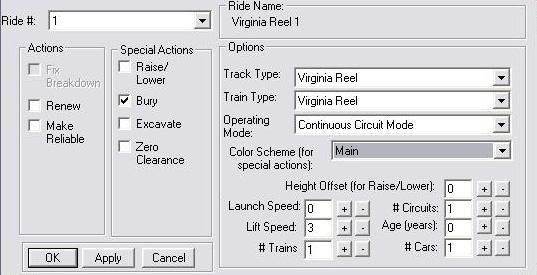
We bury this now because all the other things (like theming) the game will see as underground. If we make the entrance invisible now with the FF methode it wont make the other things invisible and won’t cause errors also.
After you buried the track you can remove the track again.
To use the FF methode we need to place a object under the entrance and exit, so we do this, and after that you need to know how high your land now is so you can find it in winhack again.
So you can use the height markers to see the height and translate that to hex numbers (remember that the land height is 2 clearence every time and it goes from -7 to 121 )

You see for me it’s 15 so that would make:
So it makes 2C.15*2+14 = 44
44/16=2.75
16*0.75=12 (12=C)
Now we’re going to search for the land tile with height 2C and land 80 so that would make us search for 2C2C0080.
This is one of the results:
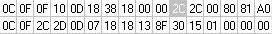
You’ll see now first go the landtile than the object and than the entrance/exit building.
We change the following things:
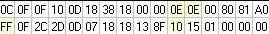
You see that we lower the land again and lower the entrance/exit building to his old height and make it invisible by starting the object with FF.
After this you only need to do the same modification to the other landtile to and search the landtiles with the path and lower the path to the original height also.
I first raise the path because else it won’t connect good anymore after you make it invisible (at least I noticed that when I first did the hack).
After I did it like this it does connect good.
Result:

I hope you have fun with this hack, and if someone has suggestions please post them.
Could you please add this in the first post before the black hole fix tut
there will come another tut soon to