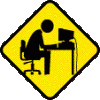Shockwave 2 (steel Twister)
#51

Posted 03 May 2009 - 06:45 AM
#52

Posted 03 May 2009 - 08:28 AM
They didn't explode or anything, (they must of been running too slow for it,) but the train rammed the one ahead, and sort of bounced back a bit. But the train stopped rolling backwards when the last car rolled onto the in-line inversion, then rolled forwards very slowly, and got stopped by the block brake just behind the unloading station. When the station cleared, the train advance into the unloading station.
This tells me that the main flaw in this instance is that there is no room in the block brake queue for that last train to be stopped properly. I altered the track by omitting the last in-line twist, as the "last resort" modification. Rebuilt the brake run where the in-line twist was, left four blank sections of track and placed another block brake.
A bit of a discovery:
By checking "Wait for any load", the harnesses DON'T come down early. As soon as the lift hill block is clear, the train in the loading station closes it's harnesses, and rolls out. Full load or not.
Edited by Wolfman, 03 May 2009 - 08:39 AM.
#53

Posted 04 May 2009 - 12:06 AM
I think the problem with Shockwave 2's throughput is that it is TOO good. The ride is simply too fast for the guests to properly utilise all 5 trains, though I got it up to 5,338 per hour. Tomorrow I'm going to try it again with 4 trains and space them out a bit, although a brief test with them departing as and when they could regularly garnered 4,500-5,000 per hour. It may be necessary to raise the zero-g just to give everybody a bit more time to get on before the next train arrives. I may also experiment with centralised entrance/exit huts. Still, for the space it takes up the throughput is excellent.
By the way: your idea of replacing the final inversion with an extra safety block is good, but I felt that from a rider's viewpoint and in terms of the overall design it would be better to leave the inline twist in. In this case, preserving the final surprise is worth the tradeoff in throughput. It also looks a bit barren with the inline removed.
Edited by Woodpecker, 04 May 2009 - 12:13 AM.
#54

Posted 04 May 2009 - 03:31 AM
So in conjunction with THAT, and the revision made to the helix, (that brings it all down one level, to meet up with the station level,) I think that THAT revision (taking the best of both previous revisions,) is the best bet so far.
As far as the settings? I still think that the "any load" setting is going to make the best choice. Because the trains don't leave until the lift hill block is clear. Thusly, giving more time for the trains to load more peeps. I took a good look at this track in a gravity gardens. And a good percentage of the peeps return to ride again. Repeat customers is a good thing in this case. Just be sure to place an ATM nearby. That if you wait for full load, is going to delay the trains from allowing passengers to disembark, probably cause an accident somewhere down the line and cause the OTS harnesses to drop too soon, when more peeps could be onloading.
And the simple matter of not having a fifth train is going to lower maintenance coasts. But I'm still up in the air about that.
#55

Posted 04 May 2009 - 09:21 AM
 breakstart.png 144.67KB
41 downloads
breakstart.png 144.67KB
41 downloadsNote the 2 trains at the top of the lift hill. The most interesting train though is the one in the descent into the helix. It was travelling very slowly, and when you clicked on it, the status that was displayed was 'heading for station 1'.
The last break down was shown as 'vehicle malfunction'. I guess that has something to do with what then happened. The train continued back to station 1 incredily slowly. It traversed all the loops and hills, all the way back to the station at the speed that it would normally travel between the 2 stations, holding up everything behind it. Clearly it didn't have enough speed to get around some of the loops etc, it was almost as though it was being 'dragged' back to the beginning. It must have been very scary for the peeps in that train.
As soon as it hit the block section at the top of the hill that runs parallel to the lift hill, the train at the top of the lift hill was able to carry on, and the block gaps between trains were restored. But because it was going very slowly, the blocks along the track halted trains at various stages, so I was able to see that the block sectioning does work as designed.
However, with the blocks all 'loaded' another ride breakdown [station brakes this time] just before the train had left the station caused 2 trains to crash just before station 2. This was like Wolfie described, just a gentle bump and there was no explosion.
 breakeend.png 183.39KB
33 downloads
breakeend.png 183.39KB
33 downloadsThe ride was just over 8 years old at the time.
#56

Posted 04 May 2009 - 11:36 AM
Here is the default setting that came with the ride.1) I've uploaded what is likely to be the final track layout, but there is a second station glitch. Sometimes the bars will come down early before everybody has had a chance to get on, even with a full queue and before the previous train has reached the top of the lift. Because of this, I was unable to get throughput beyond 4,000 per hour. Has anyone else seen this happen?
 originalsetting.png 5.3KB
23 downloads
originalsetting.png 5.3KB
23 downloads
- Either the harnesses will drop after 10 seconds even if there are still people in the queue
- Or the harnesses will drop in less than 10 seconds if there less than 2 people waiting at the entrance booth. {RCT nearly always loads people into trains in pairs}
With the settings above, you're giving the game the chance to make its own mind up and it's making a weird decision.
That would be this setting:Whatever you do... DO NOT check the "Wait for full load" from the "Wait for ___ load menu". The trains wait so long that the block brake queue stays full.
 waitforever.png 5.33KB
20 downloads
waitforever.png 5.33KB
20 downloads
A bit of a discovery:
By checking "Wait for any load", the harnesses DON'T come down early. As soon as the lift hill block is clear, the train in the loading station closes it's harnesses, and rolls out. Full load or not.
That's this setting:Speaking of which, your suggestion didn't work so I've turned it off again for the rest of the overnight stress test (with 5 trains). Thanks anyway!
 anyload.png 5.42KB
17 downloads
anyload.png 5.42KB
17 downloads
I think that this is the best setting:As far as the settings? I still think that the "any load" setting is going to make the best choice. Because the trains don't leave until the lift hill block is clear. Thusly, giving more time for the trains to load more peeps. I took a good look at this track in a gravity gardens. And a good percentage of the peeps return to ride again. Repeat customers is a good thing in this case. Just be sure to place an ATM nearby. That if you wait for full load, is going to delay the trains from allowing passengers to disembark, probably cause an accident somewhere down the line and cause the OTS harnesses to drop too soon, when more peeps could be onloading.
And the simple matter of not having a fifth train is going to lower maintenance coasts. But I'm still up in the air about that.
 optimal.png 5.37KB
25 downloads
optimal.png 5.37KB
25 downloads
I estimate the 12 seconds based on this. Here's a screenshot of a train just lifting the harnesses at the loading station, with the train in front beginning its ascent up the lift hill. You can see that this is 16 seconds into the ride {for the train going up the hill}.
 16seconds.png 67.3KB
28 downloads
16seconds.png 67.3KB
28 downloads
 28seconds.png 121.68KB
26 downloads
28seconds.png 121.68KB
26 downloads
#57

Posted 04 May 2009 - 04:29 PM
I saw something very strange happen with this ride [v2.6]. I was checking up every hour or so to see what was going on with the ride and saw this. I was lucky just to take a look at the right time.
Note the 2 trains at the top of the lift hill. The most interesting train though is the one in the descent into the helix. It was traveling very slowly, and when you clicked on it, the status that was displayed was 'heading for station 1'.
The last break down was shown as 'vehicle malfunction'. I guess that has something to do with what then happened. The train continued back to station 1 incredibly slowly. It traversed all the loops and hills, all the way back to the station at the speed that it would normally travel between the 2 stations, holding up everything behind it. Clearly it didn't have enough speed to get around some of the loops etc, it was almost as though it was being 'dragged' back to the beginning. It must have been very scary for the peeps in that train.
As soon as it hit the block section at the top of the hill that runs parallel to the lift hill, the train at the top of the lift hill was able to carry on, and the block gaps between trains were restored. But because it was going very slowly, the blocks along the track halted trains at various stages, so I was able to see that the block sectioning does work as designed.
I have seen this Slow Train Running a few times now. I thought I got ahold of a bad 1/4 oz. or something. I saw it the first time with a Steel Corkscrew coaster, that I built within a recent RR entry. The second time was with a steel twister. And now you've seen it too. I'm just glad I'm not off my nut as much as I thought I was. Thanks for reporting it. I'll cancel my psychiatric treatments with my shrink.
![]()
Edited by Wolfman, 04 May 2009 - 04:43 PM.
#58

Posted 04 May 2009 - 10:11 PM
And now you've seen it too.
And now so have I. This time I'd been testing out your modifications as mentioned above. As you can see, train 5 is slowly moving around the figure-of-eight, train 1 is held on the MCBR, trains 2 and 3 are held at the top of the lift and train 4 is in the station. I quickly saved the game and watched what happened next.

Train 5 continued to grind around the track until it crossed the anti-rollback before the corkscrews. With the block boundaries restored, train 1 was released from the MCBR and raced around until it was stopped on the anti-rollback (train 5 hadn't cleared the next block yet). Meanwhile train 2 had been released from the lift and stopped on the MCBR.
Train 5 cleared the 's' bend and train 1 rolled into the corkscrews. However it didn't have enough momentum to make them so it rocked back and forth between the corkscrews and the edge of the anti-rollback. Train 2 was released from the MCBR as soon as train 1 cleared the anti-rollback, so it too raced around before stopping on the rollback. In the screenshot below, you can see train 5 heading towards the final hill and helix, train 1 stuck just outside the corkscrews, and train 2 held on the anti-rollback. Note also train 3 is racing across the MCBR and train 4 on the lift.

Finally, train 3 crashed into the back of train 2, exploded, and killed all 26 people on board.
-----------
The most interesting thing from this sequence is the selective operation of the blocking system. As soon as train 2 left the lifthill, train 3 cranked up to the top and stopped. However, train 4 released from the station and was pulled all the way up until it bumped into train 3!! In the screenshot below you can see this - notice that the station is empty and the ride window shows train 4 moving.

The lifthill was thus functioning in two modes at once: block-section mode and continuous-circuit mode. The MCBR flunked by not stopping train 3 after train 2 was held on the anti-rollback, thus allowing a crash (the same double-mode operation?). Yet it correctly stopped trains 2 and 4!
Clearly something funny is happening with the way the game handles breakdowns, and its distinction between operating modes.
Edited by Woodpecker, 04 May 2009 - 10:33 PM.
#59

Posted 04 May 2009 - 10:28 PM
Regarding your anti-rollback: because of the crash in year 2, and that rcthelp said the trains made it all the way back home safely on my older version, I think the anti-rollback has to be removed and the swoop curve raised to its original position. That way the trains will make it back on their own and the blocking system will give them a place to park. I know the fluke is a fluke, but each of us has seen it and I feel that is too much of a risk. Of course if the brakes or the blocking system fails with the trains at full speed then a crash is inevitable but hopefully that won't happen. That said the rest of the idea is fine and in general we agree on the usefulness of the concept, so thanks for that.
EDIT: Without the anti-rollback and with the restored swoop curve height, 15 seconds wait is about right, and for that it's capacity was 5,940 per hour with 5 trains. I'm soak testing it overnight now. Many thanks again.
Edited by Woodpecker, 05 May 2009 - 12:35 AM.
#60

Posted 05 May 2009 - 07:29 AM
Judging by the timimg of your post, I think you were trying to view it just at the time I was editing it because I'd posted the wrong one!There seems to be some sort of glitch with the FOURTH settings window. It displays an error message, instead of displaying a larger image of the thumbnail.
0 user(s) are reading this topic
0 members, 0 guests, 0 anonymous users