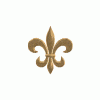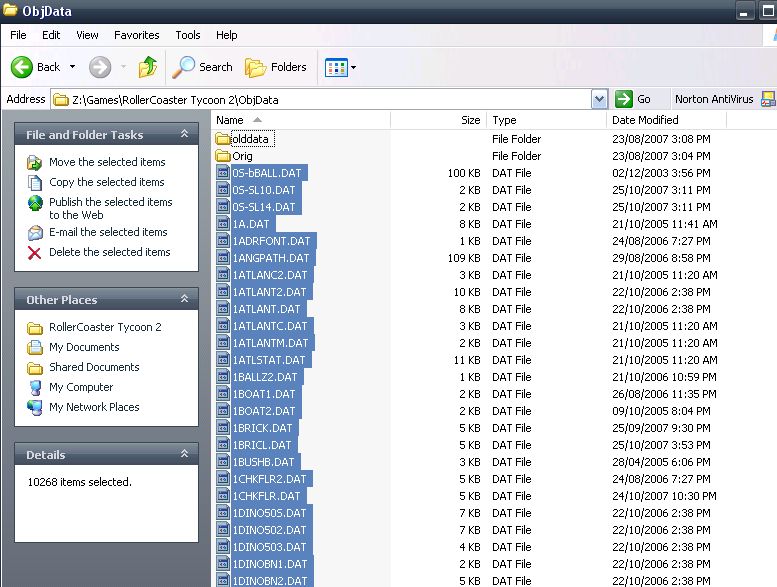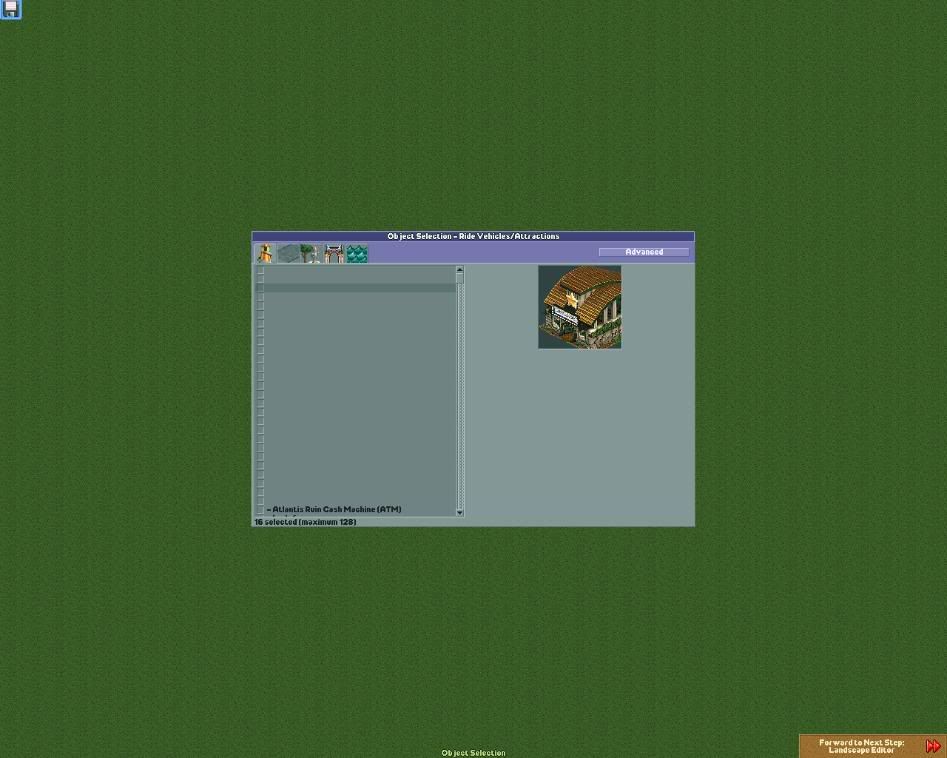Will also try if I can use the offending scenario after all; it might after all have been a temporary glitch. I'll let you know.
Works, too - removed offending scenario and objects, started RCT, ended RCT, put said scenario and objects back, started RCT again, works.
Thank you all very much!
Alex