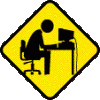A FACT though is that BMP is not a w3c standard for browsers so won't necessarily display. See http://en.wikipedia...._format_support which lists browser support for image formats. Because BMP is not adopted by w3c, it does not appear in that table. Therefore I would have to write code to convert the BMP upload to another format, probably PNG maybe JPG.
We could accept the bandwidth 'hit' of a large BMP upload, but I would convert it to something smaller for rendering in browsers.
[Of course one important thing about JPG is that it uses a 'lossy' compression algorithm, so that image quality is lost proportional to the amount of reduction in filesize you want. The algorithm is designed for photographic images with a large pallet of colours. GIF and PNG though use 'lossless' compression, so no quality is lost, but the pallet of colours used is limited. These formats are suited to images that have sharp transitions between colurs rather than the subtle changes in shades you find in photographics. As RCT 1 and 2 images use a small pallet anyway, and therefore big colour transitions between adjacent pixels, GIF and PNG are good formats to use.]
http://en.wikipedia....rison_with_JPEG for those who are interested...
RCT2 BMP files are always the same size (depending on the resolution you are running the game at). The game does not compress the BMP image in other words.
640*480 BMP = 308,238 bytes = 1 byte per pixel + 1,038 bytes
800*600 BMP = 481,038 bytes = 1 byte per pixel + 1,038 bytes
etc
Saving a 640*480 BMP as a PNG with maximum compression = (typically) 60,000 bytes with no loss in quality
Saving a 640*480 BMP as a JPG with 100% quality = 311,800 bytes, hardly any difference than the BMP, and often larger
Saving a 640*480 BMP as a JPG with a size equivalent to the PNG means reducing the quality to approximately 50%
Then of course if your RCT screenshot includes text, JPG mangles it badly.
Here's a couple of examples. A 640*480 RCT2 BMP image saved as a PNG then as a JPG with similar filesize.
 SCR4.png 58.48KB
59 downloads
SCR4.png 58.48KB
59 downloads SCR4.jpg 57.96KB
57 downloads
SCR4.jpg 57.96KB
57 downloadsProgram used to create the PNG and JPGs was Irfanview version 3.90 http://www.irfanview.com/