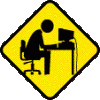Thanks for your feedback.
Why have 7 block sections but only run 4 trains? Isn't the idea that you can run as many trains as there are sections?
No, it isn't. The following calculation is used for block section rides:
Number of trains = n-1
'n' is the number of blocks. You can see this on real rides such as Nemesis at Alton Towers. Nemesis has 3 points where it can stop the train: on the station brakes, in the station itself and on the lifthill. each of those is a block, so the maximum number of trains it can run is 2. In theory it could run 3, but it would be neither safe nor practical: train 2 would leave the station only when train 1 had left the lift, and if the electronics broke down while train 1 was running around it would crash into train 3, which is sitting on the station brakes. Basically, to create a smooth and safe operation the equation must be used.
On large rides, the number of blocks can become a problem if they occur too close or too far away from each other. Such was the case on Shockwave 2, where despite 5 initial blocks (final brakes, station brakes, station, lift, block brake following spiral) the distance between the mid-course block and the final brakerun was too far to prevent train 2 from waiting on the lift. That was simply bad design due to inexperience. As a result, I had to use anti-rollbacks to trick the game into thinking there were more blocks than there actually are. The coaster will stop a fully-loaded train just before the zero-g, but only in the game, not in real life. Unfortunately, placing anti-rollbacks here and near the end was the only way to ensure smooth operation without re-designing the entire layout.
If you DO put 5,6 or 7 trains on the ride, and put it into test mode, there is one section where the train won't make it all the way through and starts running backwards. Although the other blocks prevent any crashes, isn't this bad?
Yes it is, and it bothers me too. Even so, 2 things would have to happen in order for the train to stall in the corkscrews: 1) there would have to be a wheel-bearing failure before the zero-g, or too many trains on the track; 2) the train would have to be empty, or nearly empty in order to prevent the momentum of the passengers easing the train through at least one of them. I felt that these conditions were unlikely to occur simultaneously. There is however a more serious danger: I've seen anti-rollbacks NOT stop trains if the one in front valleys between two anti-rollbacks, thus causing a crash, although oddly that rule doesn't seem to apply on this coaster. Again, that would only be a risk if the conditions above were met. The problem is that lowering the corkscrews is not possible, as far as I have found. Incidentally, 4 trains is the maximum number you can put on before stacking occurs. There is always 1 train held for a few seconds outside the station, but putting 5 or 6 trains on means they stop somewhere else on the circuit. That's not good for rider experience or throughput. A train should not stop on a mid-course block unless there is an emergency, otherwise any gain from increasing the number of trains is cancelled by the length of time the trains stay still.
Does that answer your questions?

P.S. The only way to generate a decent queue for shockwave 2 is to use only 1 train, but as soon as the queue gets big enough to justify a second, I have to retest. That empties the queueline, and then the new throughput is too fast to allow enough peeps to form a queue at all!

Even 2 trains struggles to get 2,000 an hour. The ride seems to be too efficient for its own good.