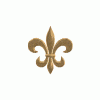The following tutorial was written by ZeRoSkIlL in order to help new members to the forum understand how to use it better.

Using The Forums
Started by
marinersfan59
, Aug 26 2005 08:06 PM
5 replies to this topic
#1

Posted 26 August 2005 - 08:06 PM
#2

Posted 26 August 2005 - 08:10 PM
Using the Forums
by ZeRoSkIlL
Website Version
Ok. Here is the deal. I'm going to teach you how to post pictures and URL's. Scroll down to see my tips for park making.
Anyway...
This Bar Is Your Friend
To post pictures you click the 'IMG' Button. A box will pop up and you will need to enter the address of the picture. Then, automatically, the picture will come up like this on the posting box:
Next, if your image exceeds the limit of 600x400, you need to link it. IF you want to jazz up the link click the 'http://' button. A new box will pop up that will have you insert the address. Then, after you do that, click 'OK', then another box will pop up. It will say something along the lines of 'Insert Title of Webpage'. Type in what you call the picture or whatever and click 'OK'. Then on the posting box it will say something like:
Then VIOLA!! It's magic!
Here are some great links for some tips on park making.
Tutorials Section
Other Nice Tutorials
Park Entrance Tutorial
Coaster Making Tutorial
I'm not the greatest parkmaker. That’s Six Frags, X250, Xophe, Ultratycoon, Mama Bear, and a few others’ job, but I can still hold my own when it comes to a bit of detail and building making. I am more beginner/intermediate. But I know the ropes.
Instead of jumping right in and building parks, you need to pick a theme and plan your park. Six Frags made a good tutorial here. Even though it's RCT3D, it shows good planning and smart thinking. Then you need to practice. I started an Archy practice park, and built and built to get used to my new custom scenery which I got from downloading parks. vP parks are very useful and I strongly recommend you download Leviticus by X250, Billerica Bay by Xophe, and Utrecht, Dwaze Domstad by Emergo. Next, make a small 50x50 and practice some basic landscaping, foliage use, coaster placement, and archetecture. BUT DO NOT POST IT IN THE CONSTRUCTION ZONE
Another thing is inspiration. This means using others work as a base, but not copying it. It also can mean by seeing tohers work, you are inspired to try new things. But usually, your work comes out a bit liek theirs. For example:
For example:

Project CLR by OhioCoasterFreak36

And my newest project.
by ZeRoSkIlL
Website Version
Ok. Here is the deal. I'm going to teach you how to post pictures and URL's. Scroll down to see my tips for park making.
Anyway...
This Bar Is Your Friend
To post pictures you click the 'IMG' Button. A box will pop up and you will need to enter the address of the picture. Then, automatically, the picture will come up like this on the posting box:
[IMG]http://img367.imageshack.us/img367/8352/tutorial9mm.png[/IMG]
Next, if your image exceeds the limit of 600x400, you need to link it. IF you want to jazz up the link click the 'http://' button. A new box will pop up that will have you insert the address. Then, after you do that, click 'OK', then another box will pop up. It will say something along the lines of 'Insert Title of Webpage'. Type in what you call the picture or whatever and click 'OK'. Then on the posting box it will say something like:
[url=http://picturehere.whatever]The New URL Goes Here[/url]
Then VIOLA!! It's magic!
Here are some great links for some tips on park making.
Tutorials Section
Other Nice Tutorials
Park Entrance Tutorial
Coaster Making Tutorial
I'm not the greatest parkmaker. That’s Six Frags, X250, Xophe, Ultratycoon, Mama Bear, and a few others’ job, but I can still hold my own when it comes to a bit of detail and building making. I am more beginner/intermediate. But I know the ropes.
Instead of jumping right in and building parks, you need to pick a theme and plan your park. Six Frags made a good tutorial here. Even though it's RCT3D, it shows good planning and smart thinking. Then you need to practice. I started an Archy practice park, and built and built to get used to my new custom scenery which I got from downloading parks. vP parks are very useful and I strongly recommend you download Leviticus by X250, Billerica Bay by Xophe, and Utrecht, Dwaze Domstad by Emergo. Next, make a small 50x50 and practice some basic landscaping, foliage use, coaster placement, and archetecture. BUT DO NOT POST IT IN THE CONSTRUCTION ZONE
Another thing is inspiration. This means using others work as a base, but not copying it. It also can mean by seeing tohers work, you are inspired to try new things. But usually, your work comes out a bit liek theirs.

Project CLR by OhioCoasterFreak36

And my newest project.
Edited by marinersfan59, 05 January 2006 - 01:25 AM.
#3

Posted 26 August 2005 - 08:50 PM
Good idea for a tutorial!
I wish I would have had a tutorial for using the Img and http tags when I first came to the site. It took me forever to figure them out!
I wish I would have had a tutorial for using the Img and http tags when I first came to the site. It took me forever to figure them out!
#4

Posted 26 August 2005 - 08:57 PM
Amen to that, Todd.
#5

Posted 26 August 2005 - 09:38 PM
I mostly made this because I ALWAYS have new players PMing me about stuff. Look at my sig. I'm practically 'The Official N00b Helper'. Glad you guys enjoyed this!
Thanks Marinersfan, for posting this as well.
Thanks Marinersfan, for posting this as well.
#6

Posted 26 August 2005 - 11:08 PM
Thanks Zero and Marinersfan for making this and placing it in the tutorial section(easy to point-link to now).
I also had to puzzle a lot in the beginning to find out how this worked.
Maybe it's handy to also add that with the HTTP button for a link the easiest way to add the address/the URL is to copy and paste it into the box?
May sound silly and superfluous, but must admit that the first two times I tried I was indeed typing in the full address!! ( :"> ), and of course had typo's!.
And then, sometimes when you copy the URl, there is 2x "http://http:/" in the box at the beginning. As a real newcomer you overlook then that you have to delete one of those.
Thanks, good idea
I also had to puzzle a lot in the beginning to find out how this worked.
Maybe it's handy to also add that with the HTTP button for a link the easiest way to add the address/the URL is to copy and paste it into the box?
May sound silly and superfluous, but must admit that the first two times I tried I was indeed typing in the full address!! ( :"> ), and of course had typo's!.
And then, sometimes when you copy the URl, there is 2x "http://http:/" in the box at the beginning. As a real newcomer you overlook then that you have to delete one of those.
Thanks, good idea
0 user(s) are reading this topic
0 members, 0 guests, 0 anonymous users