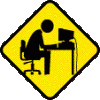Website Version
What's an amusement park without the great coasters? Follow some of these tips, along with your own style, in order to make the best rides that you can.
Build the elements (loops, twists, corkscrews) before you make the entire track. This way, you can have your special features exactly where you would like them, and have them interact with their surroundings exactly how you planned for them to work. When you're done with special features, connect the special elements in a way that looks and rides appealing. Example Screen - Just connect after this.
Unless the ride is going slow, always use banked turns. They cut down on the intensity level a lot, and add to the excitement.
Try to have basic landscaping done before you make your ride. This way you can use the land around it to make the ride more visually appealing. This helps with adding tunnels, and makes it easier for a coaster to go through valleys.
Don't use too many inversions. According to the RollerCoaster DataBase, the coaster with the most inversions in the world is Colossus (Thorpe Park) with 10. This is even excessive for a real coaster. There are 1125 inversions on 1618 steel coasters in the world (.695 per coaster). Inversions aren't as common as most people expect, so for realism, don't have that many in one park! (record for park is 31 on 16 coasters - SFMM).
This applies mostly for wooden coasters, but don't have the track too high off of the ground without adding adequate support. The result of just building the track very high is a very unattractive coaster, and just this can sometimes ruin the apperance.
At non-inversion coasters(such as Giga, Strata(rct3 only), Hyper, etc.), try making it high and use steep-to-flat camelbacks.This takes off intensity and adds a lot of excitement. Also, don't drop too much(12-19 should be okay)
Always try to incorporate paths, scenery, and architecture around the coaster. This boosts the coaster's excitement and is a lot nicer to look at than a blank landcape around the ride. Even if you're going for realism, like a Six Flags park, there's still a lot you can do to theme the ride. You can add custom supports, etc. Don't forget that even though most real coasters are just above sand, fenced off from the rest of the park, there are footers for the supports, there are concrete trucks, and a lot of other stuff going on. Basically, there's always something you can do to theme a coaster. Landscaping and architecture are key.
Landscaping, in addition to all of the other tips mentioned, is key. The best coasters use the surrounding landscape, whether it be waterfalls, cliffs, hills, or valleys, to their advantage. Anyone can build a decent coaster on a huge block of flat land, because it's easy and get's done faster. But what separates the good to average parkmakers from the best (VP winners, NE parkmakers) is their use of the landscape. Just some of the many possibilities are drops down mountains, turnarounds past waterfalls, and tunnels. Good landscaping makes coasters (and parks) more interesting and attractive.
Landscape around turns to make it look better and go undergroudn make sure to slope everything to make it look all nice and pretty unless you are trying to have a jaggedy feel like a rocky mountain or something.
Based on a tutorial made in 2000! by Jo (mommadragon) from RCT Fun and my own experience.
Keep in mind these are general tips. Every coaster type will react different and some coasters are more forgiving than others. The hardest to build in my opinion are the woodies and suspended coasters.
Save, Save, Save !
If you have a ride that has started off really well and you don't save, your computer will have a snit and lose everything you have done so far. It is much easier to get rid of 25 extra saves to clear space than berate yourself for failing to save that beautiful coaster.
Build one element at a time then go back to the station with simple track and test first. It drives you mad to lose a really good looking section of a ride because it tests poorly and there is no way to correct the problem without losing whole sections of the ride.
There is not such thing as too much testing. You may have blinked at a critical time and missed a speed that was way too slow. Don't bother to watch the train on the track, watch the little box that shows the speed of the train.
Never use brakes or boosters in the middle of the ride. If it won’t run without them then there is a major design flaw. (I know, there are exceptions to this but leave those to the very experienced coaster builders for now!)
Top of loops: 20 – 25 mph max
Top of corkscrews: 16 – 22 mph max
Be careful with barrel roles: They can really boost your intensity! So test first before you design the rest of the ride.
With speeds over 20 mph use banked turns!
Except for at the top of an inversion or shortly before arriving at the station, don’t let the speed drop below 20 mph. (This does not go for some of the smaller coasters like mousies and such)
Usually, (slightly depending on the coaster type and the length of the train!) the highest point before a loop should be at least 3 to 4 sections higher than the top of your loop. This also goes for simple camel backs but there you’ll find even more differences with each different coaster type or train length. Simply because there are more coaster- and train types available for them.
Keep the intensity below 10 or your guests will not ride your beautiful creation. Keep in mind that the use of scenery and going underground can have influence on the intensity so try to stay on the safe side.
For suspended coasters: Be careful with going up after a drop with curved track pieces! They can really boost your intensity.
Mousies and Virginia Reel:
Never let speed drop below 10 mph!
With small turns keep speed under 20 mph!
Keep in mind that steep drops do boost the intensity enormously.
Make a small drop (one level/track piece is enough) directly when the car is leaving the station (so, before the lift hill!) to avoid your cars are getting stuck.
Well, this is it for now. If I come up with more I’ll edit it in.
Oh, one last thing! Don’t forget to have a good time while building!
And………TEST!(All of that by Mama Bear and Jo)
This tutorial continues to part two, which can be read HERE
More tips to come. If you would like to have some of your tips published in this tutorial, make a post below. You'll get proper credit for each tip given. Questions and comments are also welcome in this topic.
Edited by marinersfan59, 05 January 2006 - 01:36 AM.